Get Notified
Send me a message when this product is back in stock.
+91
The E1, E2, E3, E4 and 888 errors in blood pressure monitors are common errors that can occur for a variety of reasons:
E1 error: This error indicates that there is a problem with the cuff. The cuff may not be wrapped correctly, or it may be the wrong size for your arm. To fix this error, make sure that the cuff is wrapped snugly but not too tightly around your upper arm. You should also check to make sure that you are using the correct cuff size for your arm.
E2 error: This error indicates that there is a problem with the pulse sensor. The pulse sensor may not be able to detect your pulse, or it may be detecting a false pulse. To fix this error, make sure that your arm is still and relaxed while the monitor is taking your blood pressure. You may also want to try taking your blood pressure in a different location.
E3 error: This error indicates that there is a problem with the inflation system. The inflation system may not be able to inflate the cuff properly, or it may be inflating the cuff too much. To fix this error, try taking your blood pressure again. If the error persists, contact the customer service for assistance.
E4 error: This error indicates that there is a problem with the deflation system. The deflation system may not be able to deflate the cuff properly. To fix this error, try taking your blood pressure again. If the error persists, contact the customer service for assistance.
888 error: This error indicates that the monitor has detected an abnormal pulse rate. If you receive this error, it is important to consult with your doctor to rule out any underlying medical conditions.
If you are experiencing any of these errors, it is important to try to resolve the issue before taking your blood pressure again. Inaccurate blood pressure readings can be dangerous, so it is important to make sure that your monitor is working properly.
To take your blood pressure correctly, follow these steps:
1. Sit quietly for at least 5 minutes before taking your blood pressure.
2. Remove any tight clothing from your upper arm.
3. Wrap the cuff around your upper arm, just above the elbow. The cuff should be at the same level as your heart.
4. Press the start button on the monitor.
5. Remain still while the monitor takes your blood pressure.
6. Once the measurement is complete, the monitor will display your systolic and diastolic blood pressure readings.
How often you need to take your blood pressure depends on your individual circumstances. If you have high blood pressure, you may need to take your blood pressure several times a day. If you have normal blood pressure, you may only need to take your blood pressure once a week or once a month. Talk to your doctor about how often you should take your blood pressure.
If your blood pressure readings are high, it is important to talk to your doctor. Your doctor can help you to develop a plan to manage your blood pressure and reduce your risk of heart disease and stroke
The most common causes of inaccurate blood pressure readings are:
If you are concerned about the accuracy of your blood pressure readings, talk to your doctor.
A blood pressure monitor is a device that measures the pressure of blood in your arteries. It is used to diagnose and monitor high blood pressure (hypertension), a condition that can increase your risk of heart disease, stroke, and other health problems.
There are two main types of blood pressure monitors: upper arm monitors and wrist monitors. Upper arm monitors are generally considered to be more accurate than wrist monitors.
Here are some tips for troubleshooting BP monitor errors:
You can register your complaint regarding any issue at https://support.beatxp.com/complain.
You can register your complaint regarding any issue at https://support.beatxp.com/complain.
You can register your complaint regarding any issue at https://support.beatxp.com/complain.
Once you receive the shipping confirmation, your package will be delivered within 3-5 business days. We are constantly working to get your order delivered as soon as possible.
An email, a SMS and a WhatsApp text with the tracking number will be sent once the order has been dispatched from our warehouse. You can also track your order from your account on the website by clicking "Track your Order".
If you are an existing user you can simply log in to your account and track your current and past order details. However, if you haven’t made an account and have signed in as a guest user - we advise you to create your account with the same guest user mobile number.
*Please note that it can take some time before the tracking information is uploaded.
You have the option to cancel your order before it is shipped.
To cancel the order:
If you have an account:
If you don’t have an account, create an account at https://www.beatxp.com/login/ and follow the steps mentioned above.
Before the order is shipped:
*Delivery address cannot be changed once the product has been shipped.
Before the order is shipped, cancel the order on the website and place the order again with the desired product colour.
*Product Colour cannot be changed once the product has been shipped.
Order placed through Amazon/FK/Any other ecommerce marketplace: Locate your invoice in the order details of your account on the website from where you placed the order for beatXP products.
Order placed on the website: Login to beatXP Account, and then open My Orders, and download invoice from there.
You can raise any queries regarding B2B orders at https://www.beatxp.com/bulk-order-enquiry/.
Your order details may have not been captured with us. The amount will be refunded to your account in the next 5-7 working days.
Keeping in mind the health and safety in these times, we accept prepaid and COD orders. You can choose to pay by the following options: