Get Notified
Send me a message when this product is back in stock.
+91
To use a weighing scale correctly, follow these steps:
To maintain your weighing scale, you should:
If you follow these tips, your weighing scale should last for many years.
There are a number of factors that can affect the accuracy of a weighing scale, including:
If your weighing scale is not giving accurate readings, there are a few things you can try:
If you have tried all of these things and your scale is still not giving accurate readings, you may need to register a complaint at https://support.beatxp.com/complain.
If your weighing scale is not showing readings/ blank screen please check the battery. Make sure that the battery is not low. If it is, replace the battery.
If you are still having problems, contact the customer service for assistance.
Once you receive the shipping confirmation, your package will be delivered within 3-5 business days. We are constantly working to get your order delivered as soon as possible.
An email, a SMS and a WhatsApp text with the tracking number will be sent once the order has been dispatched from our warehouse. You can also track your order from your account on the website by clicking "Track your Order".
If you are an existing user you can simply log in to your account and track your current and past order details. However, if you haven’t made an account and have signed in as a guest user - we advise you to create your account with the same guest user mobile number.
*Please note that it can take some time before the tracking information is uploaded.
You can register your complaint regarding any issue at https://support.beatxp.com/complain.
You can register your complaint regarding any issue at https://support.beatxp.com/complain.
You can register your complaint regarding any issue at https://support.beatxp.com/complain.
You have the option to cancel your order before it is shipped.
To cancel the order:
If you have an account:
If you don’t have an account, create an account at https://www.beatxp.com/login/ and follow the steps mentioned above.
Before the order is shipped:
*Delivery address cannot be changed once the product has been shipped.
Before the order is shipped, cancel the order on the website and place the order again with the desired product colour.
*Product Colour cannot be changed once the product has been shipped.
Order placed through Amazon/FK/Any other ecommerce marketplace: Locate your invoice in the order details of your account on the website from where you placed the order for beatXP products.
Order placed on the website: Login to beatXP Account, and then open My Orders, and download invoice from there.
You can raise any queries regarding B2B orders at https://www.beatxp.com/bulk-order-enquiry/.
Your order details may have not been captured with us. The amount will be refunded to your account in the next 5-7 working days.
Keeping in mind the health and safety in these times, we accept prepaid and COD orders. You can choose to pay by the following options: